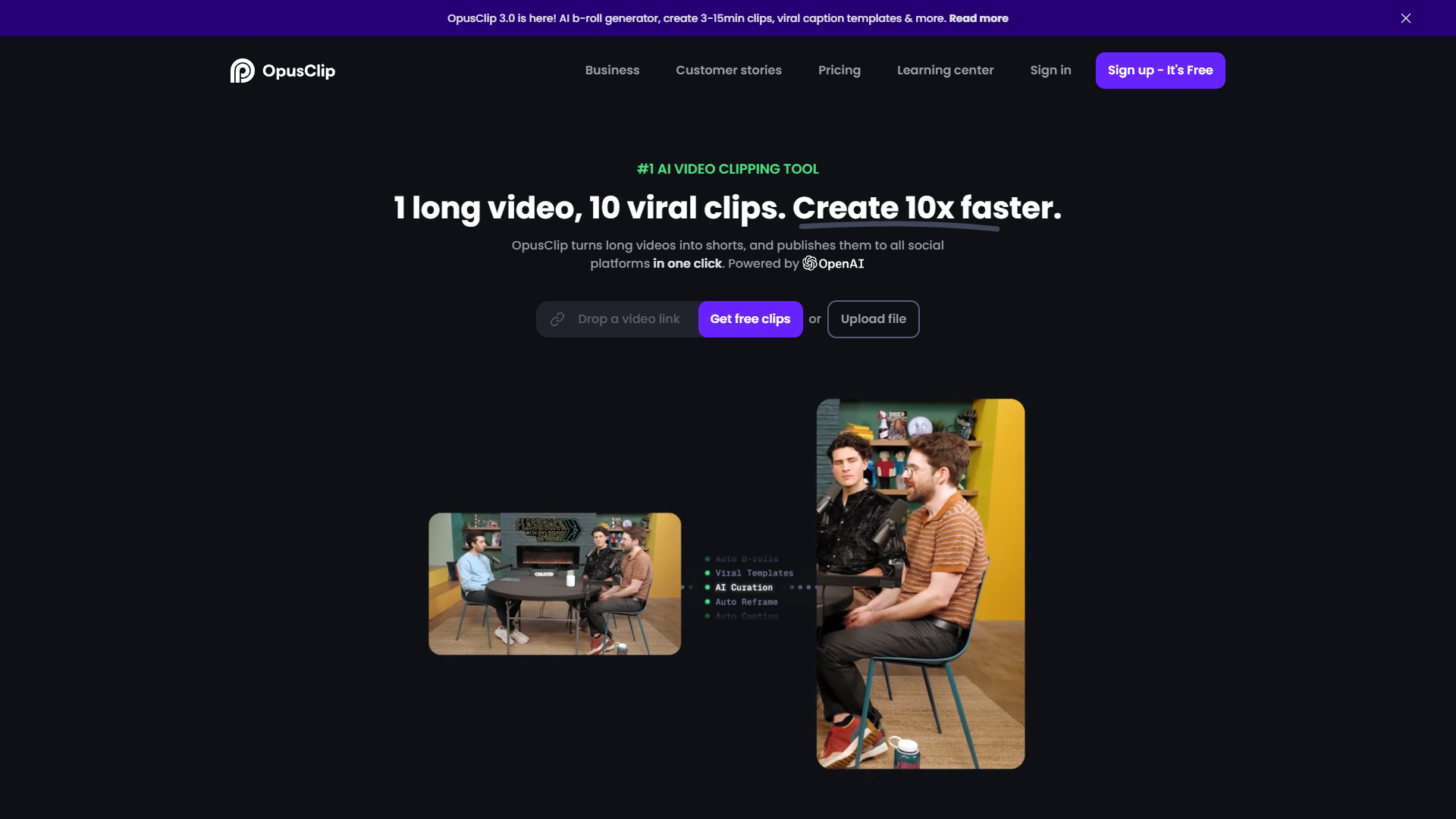Opus Clip is an AI-powered platform that takes your long videos and transforms them into dynamic, attention-grabbing short clips perfect for social media. By using advanced AI algorithms, Opus Clip intelligently identifies the best moments in your videos, re-arranges them, and enhances the content with animated captions and AI-generated B-roll footage. Whether you're creating for YouTube, TikTok, Instagram, Facebook, LinkedIn, or Twitter, Opus Clip makes sure your clips are optimized for every platform with the right aspect ratios.
Designed for teams, Opus Clip also enables real-time collaboration, allowing multiple users to work on projects simultaneously, enhancing workflow efficiency. And when you're ready to refine your creations further, you can easily export them to professional editing software like Adobe Premiere Pro. With its intuitive interface and powerful features, Opus Clip is the perfect solution for content creators, marketers, and businesses looking to amplify their video content.