Create Fashion Videos & On-model Photos in Minutes
No more $1000+ shoots or barter UGC. Whatmore AI Studio helps DTC brands generate studio-grade lifestyle content for PDPs, ads, and marketplaces
Everything you need to turn any image into studio-quality videos, at Scale
near
upto
Close to
That's not all. Edit faster, publish smarter!
Power Every Use Case with a Single Image
Built for ecommerce brands, from catalog and merchandising to marketing, we help you create launch-ready visuals
Launch Collection Drops Faster
Photoshoots delay go-to-market and launch calendars.

Instantly generate on-brand lifestyle content (images + videos) for every new drop with consistent visuals.

Boost Ad CTR with Scroll-Stopping Videos
Static images fatigue in ads leads to low click-through.
Turn product shots into TikTok/Reels-style videos with motion and branding ready for Meta, google, and display ads.
Scale Creative Volume Without a Shoot
Small teams can’t produce enough content for multiple platforms.

Use AI to generate content for PDPs, ads, and marketplaces at scale!

With Whatmore we are able to create 50+ videos within a week at Half the cost of a typical video production, the team is always available for any kind of corrections and quality improvements. Highly recommended for Apparel brands!

FAQs
-
You can generate on-model product images, lifestyle shots, ad videos, collection banners, and catalog content. All visuals are export-ready in 9:16, 1:1, 16:9, 3:4 or 4:5 formats.
-
Yes. Whatmore Studio uses AI to create high-quality product videos from still images or flatlays. You can add music, motion, overlays, and export in 4K — no editor needed.
-
Not at all. Whatmore is built to be no-code and no-design. Simply upload your product image or paste a product URL, and Studio handles the rest.
-
Yes. The Free plan includes watermarking. To remove watermarks and access HD/4K quality, you can upgrade to any paid plan.
-
Use Whatmore Studio to convert flatlay images into on-model creatives. Just upload your flatlay, select a model from our diverse library, and generate campaign-ready visuals — no shoot needed.
-
Yes. Whatmore Studio supports bulk creation. Upload a product catalog or paste URLs, or CSV file and generate image and video creatives across multiple SKUs in minutes.
-
Yes. Whatmore Studio lets you swap models in both photos and videos. Choose age, ethnicity, or even a custom face — without changing your background or layout.
-
Whatmore Studio offers AI-powered lifestyle background generation. Swap plain studio backdrops with curated indoor, outdoor, or festive scenes — instantly and without a reshoot.
-
Just upload your product images into Whatmore Studio, pick your shot style and overlays, and generate scroll-stopping video creatives optimized for ads, PDPs, or carousels.
-
Whatmore Studio. It transforms stills into 4K ad-ready videos with music, motion, overlays, and dynamic shots — perfect for Meta, Google, and Shopify storefronts.
-
With Whatmore Studio’s text overlay feature, you can use trending styles or custom designs. Just drop an inspiration image or choose a reference to auto-create the look.
-
Use Whatmore Studio’s micro-edit Modify features. You can tweak shots, regenerate angles, swap models, or update overlays — all without redoing the entire creative.
-
Upload your catalog to Whatmore Studio. It auto-matches visuals with models, styles, and shot templates to create campaign-ready assets at scale — 10x faster than shoots.
Still Wondering ?
Discuss your Video Marketing Strategy
No pressure, just possibilities