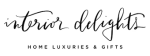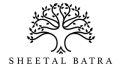Ever find yourself watching a video on mute in public?
You try hearing what’s happening in the video, but it’s tough.
Worse, the video has no captions.
So there you are in a waiting room, awkwardly pressing your phone against your ear, trying to hear every word.

If that ever happened, you’re not alone. In fact, 92% of people watch videos on mute. People often do this to avoid disturbing others or because they're in a quiet place.
To solve this, brands usually add captions to their social media videos.
Not only do captions make your videos more accessible for people with hearing issues, they can also boost viewer retention by 12%.
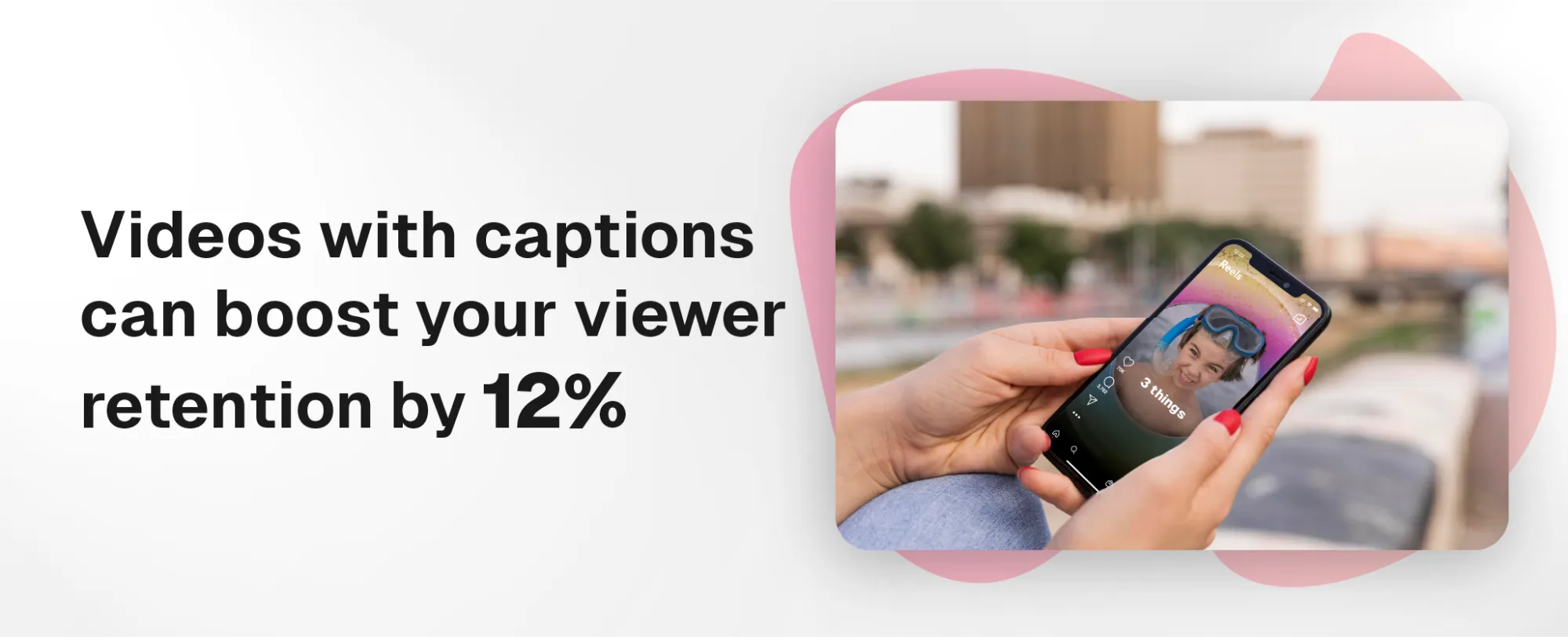
In this article, we'll show you how to easily generate accurate captions for your brand videos that also match your brand’s colours and design.
Why Video Captions Boost Engagement
If you have a brand account on Instagram, TikTok, or any popular social media platforms, here’s why you should heavily use captions:
1. Short-Form Content Sometimes Can Be Difficult To Understand
Short-form videos often use fast cuts and quick edits to grab attention.
While this keeps viewers engaged, it can also make it hard for them to follow along, especially if they’re watching without sound.
Adding captions helps viewers understand your content, ensuring they understand your message even if they can't hear it clearly.
2. Captions Boost Your SEO
Captions and transcripts aren't just for viewers. They're great for search engines too.
Search engines read text to understand the video context and the keywords it targets. By including captions, you provide more text for search engines to index, which can help your videos rank higher in search results.
This means more people will find your content when they search for related topics.
3. Captions Make Content Accessible to Everyone
According to statistics, over 48 million Americans have some level of hearing loss in one or both ears.
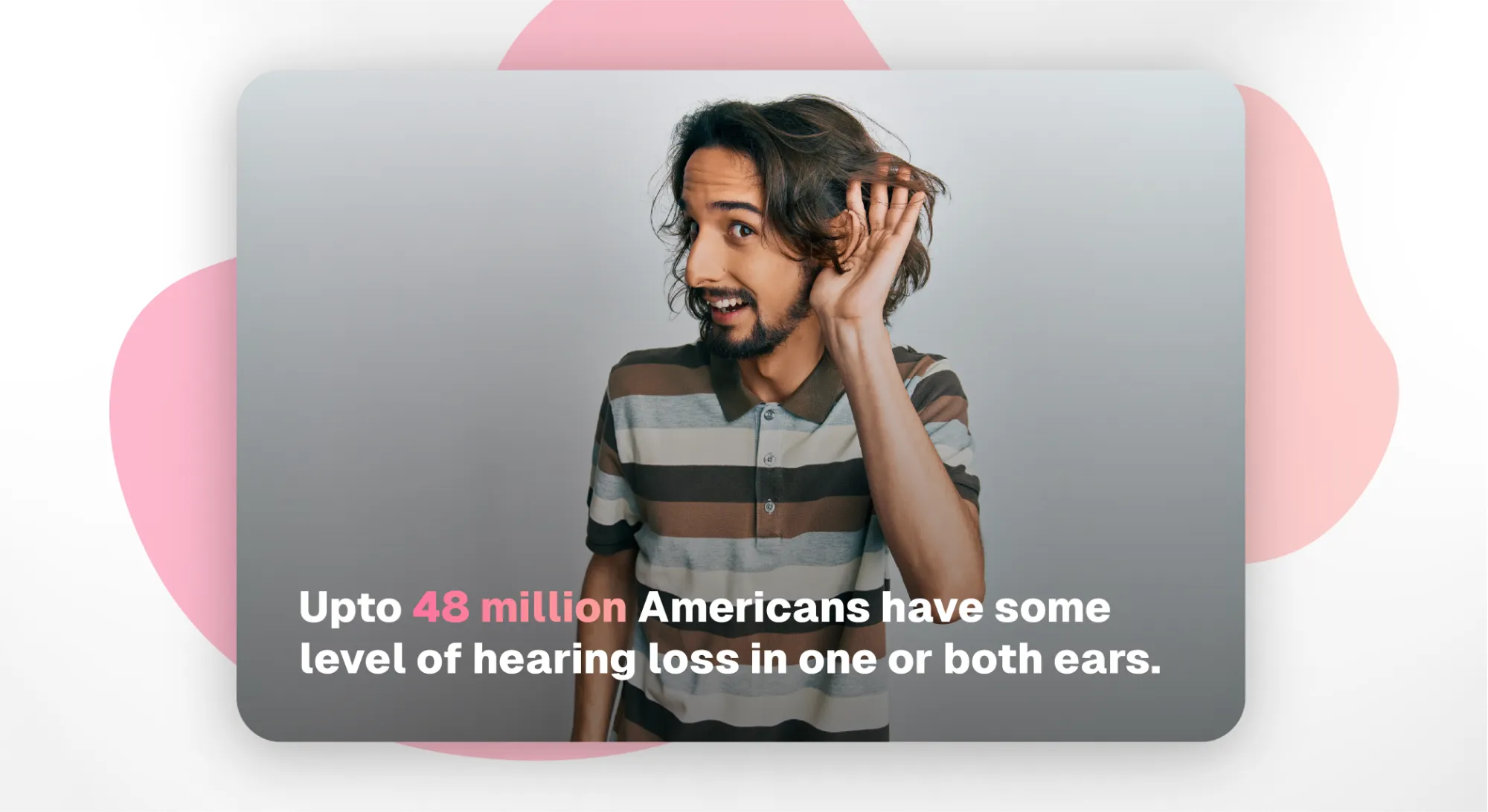
Accurate options, therefore, are essential for people with hearing disabilities. They ensure that everyone can enjoy and understand your videos, regardless of their hearing ability.
Overall, having great video captions help your video stand out in places where people just scroll away from one video to another.
Difference Between Video Captions & Subtitles
Captions and subtitles are used almost interchangeably but they have different purposes.
Captions show everything that happens in a video, including spoken words and important sounds. For example, if a video shows a door knocking or background music, captions will include “[Door knocking]” or “[Background music]” so you understand what’s occurring even if you can’t hear it.
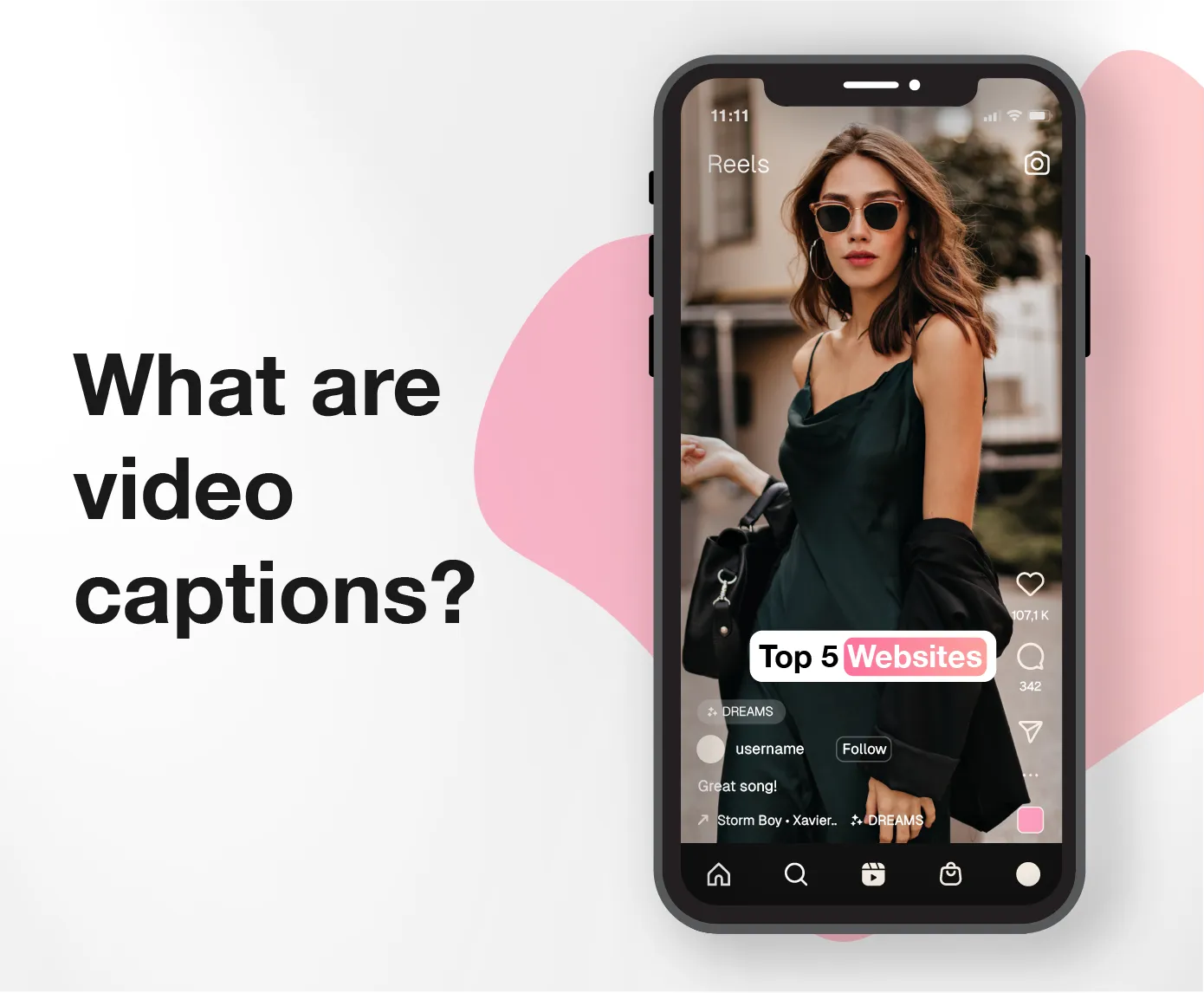
This is particularly useful for catching the viewer's attention right away, even when they're watching on mute.
Let’s say if you’re watching a video on Facebook in a noisy café, captions ensure you don’t miss important details even if you can’t hear clearly.
Subtitles focus only on translating spoken dialogue into another language. They don’t include any sound descriptions.

Subtitles are particularly useful for reaching a global audience on social media, where language barriers can be an issue. They help viewers who speak different languages understand the spoken content without needing a translation app.
For instance, if you’re watching a TikTok video in Spanish with English subtitles, you’ll see the English translation of what’s being said but won’t get any information about background sounds or music.
Both can be shown on top of your brand video and can be used for increasing viewer engagement, but it’s important to understand what each is made for.
How To Add Accurate Captions For Your Social Media Videos
Adding accurate captions to your social media videos is easier than you might think and can greatly enhance how your audience interacts with your content. Here’s how you can do it:
Use Built-In Captioning Tools
Most social media platforms now offer built-in tools that make adding captions to your videos simple.
For example, Instagram and TikTok have automatic captioning features that generate captions based on the audio in your video.
While these tools are convenient, it's important to review and edit the captions to ensure they are accurate. Auto-generated captions can sometimes misinterpret words, especially if there’s background noise or accents.
CapCut's Auto Caption Tool
While the built-in captioning tools generate captions, they don't allow you to customize it and match your brand's design.
CapCut, a popular video editing app among TikTok users, does exactly that.
It offers automatic captioning and makes it easy to edit the text to correct any errors. You can customize the font and style of the captions to match your brand, giving your videos a professional touch.
If you don't know much about video editing, CapCut is recommended for its beginner-friendly interface that lets you add captions quickly.
Manual Captioning for Full Control
For those who prefer complete control over every word, manually adding captions is the best approach.
This method might take a bit more time, but it ensures that every part of your video is correctly captioned.
You can use video editing software like Adobe Premiere Pro or Final Cut Pro to manually type out captions and match them according to your brand style.
Pro Tip: Test Your Captions Before Publishing
Always watch your video with the captions on before posting it to make sure everything looks good and reads clearly.
Captions should be easy to read and accurately reflect what's being said in the video.
You can also test captions on different mobile devices to help ensure they display correctly regardless of the device.
Use Whatmore’s AI-Powered Caption Tool
Looking for an even easier way to add accurate captions?
While built-in caption tools on Instagram and TikTok are convenient, they often have limitations, such as occasional inaccuracies and fewer customization options.
For a more comprehensive solution, try Whatmore's AI-powered captioning tool.
It helps you automatically add professional, accurate subtitles to your videos in minutes, with advanced customization options to perfectly match your brand’s style.
You can easily adjust font, color, and positioning to make your captions not just functional but visually appealing too.
Enhance your video accessibility and viewer engagement with Whatmore AI tools.
Try the AI-Powered Caption tool for free today!