AI-Powered Caption Tool: Make Your Videos Speak Clearly
Elevate your video content with ease using Whatmore's AI-powered captioning tool. Automatically add accurate, professional subtitles to your videos in minutes!
*No Credit Card Required
“Studio has streamlined our video creation process, allowing us to focus more on strategy and less on production”
Check Out Studio-Created Videos from Simple Product URLs
Trusted by 2500+ brands, Globally ❤️
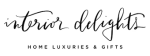
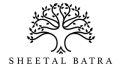

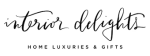
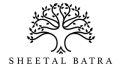

See intelligent captions in action
Save time in decoding audio and get high-quality subtitles at your fingertips
Easy Upload and Edit

Create/upload your video and let Whatmore's AI do the rest. It auto fetches product details, sale details, coupon codes and more, and, generates captions, so your customers never miss any detail

Customizable Captions
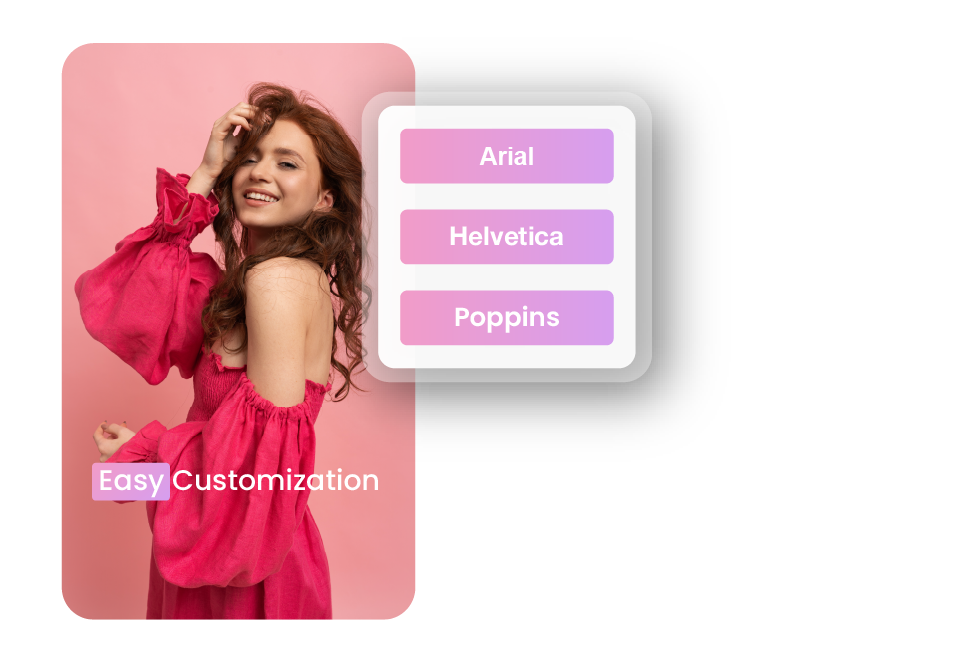
Customize your captions to match your brand's style and enhance viewer experience. Adjust font, color, and positioning to ensure your captions are not just functional but also visually appealing
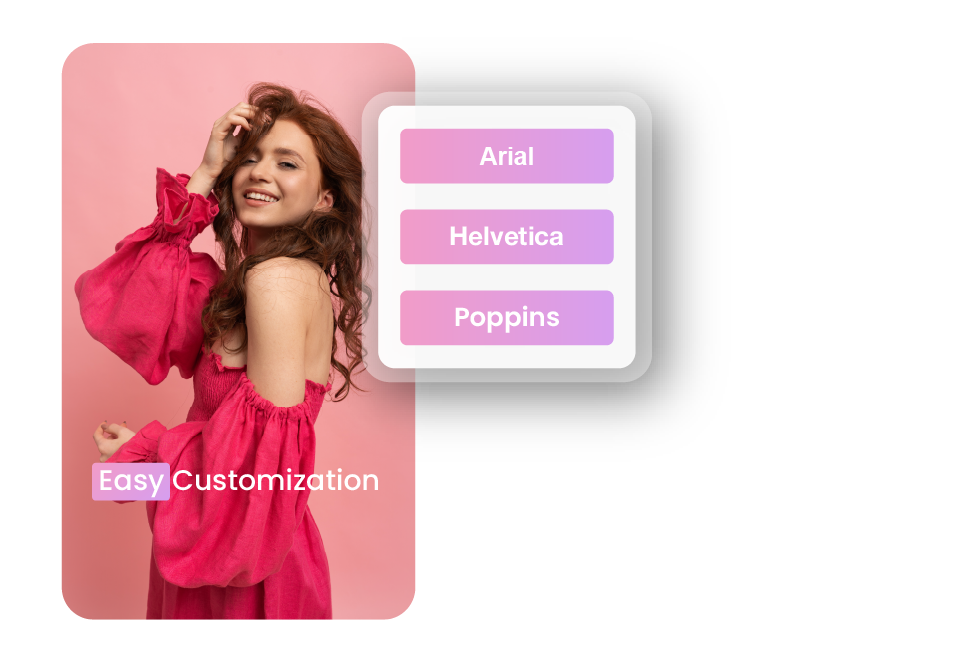
Platform-Specific Formats

Optimize your videos for various social media platforms with tailored caption formats. Whatmore ensures your captions fit perfectly, whether it's for Instagram stories, or Facebook ads!

Get Started for Free!
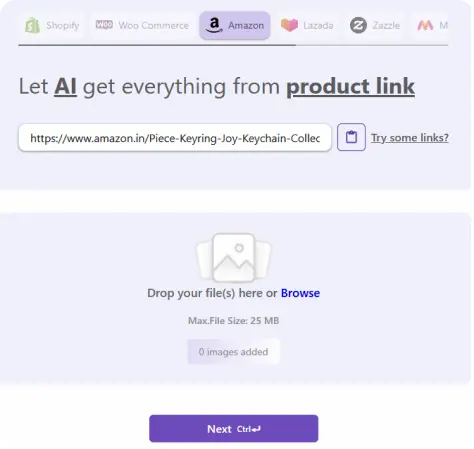
Step 1
Auto generate subtitles
Upload/paste the URL of your Shopify or Amazon product to create a video and generate captions
Step 2
Customize Your Video
Choose your script, music, transitions, and captions based on marketing goals
Step 3
Preview and Render
Let the AI do its magic and render your video, ready for download or sharing
More from Studio
AI Models Fashion
Bring product images to life with AI fashion models
AI Background Generator
AI Background Generator for Videos: Free & Easy to Use
AI Video Maker
Make professional-quality videos using AI with no effort
AI Image Background Generator
AI Background Generator for Images: Free & Easy to Use
FAQs
Whatmore uses advanced AI technology to deliver highly accurate captions. While the tool is designed to provide precise transcriptions, you also have the option to review and edit the captions to ensure they meet your exact standards. This combination of automation and manual control guarantees the best results.
Whatmore's auto captioning tool currently supports English and Hindi and we’re currently expanding the language support.
The time it takes to generate captions depends on the length and complexity of your video. Typically, Whatmore’s AI can produce captions within a few minutes for shorter videos.
Currently, Whatmore’s auto captioning tool is designed for pre-recorded videos and any videos you’ve created with Whatmore. However, you can also easily upload your recorded live videos and our AI will quickly generate accurate captions for them.
There is no strict limit on the length of videos you can caption with Whatmore. Our tool is designed to handle videos of various lengths, from short clips to full-length features. However, longer videos may take slightly more time to process.