







Generate ad-ready images and videos with captions, hooks, and scroll-stopping motion in minutes, not days. Starting at $2/image!
*No Credit Card Required
4.2x CTR on Video Ads
10% Cost with AI visuals
3x Creative Refresh Rate without fatigue




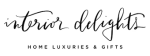
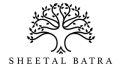

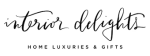
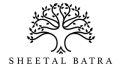

Top brands use these 3 AI upgrades to stop thumbs, boost click-throughs, and reduce creative fatigue. Starting at just $2/image
Turn product photos into short videos with built-in hooks, captions, and trending music
Generate ad creatives with different models, backgrounds, and styles.
Use Studio presets to create custom templates to create at Scale.

The Shoot Show Nobody Talks About

Takes weeks to plan

Burns your Budget

Hard to find diversity

Managing logistics is chaos








Close to
Up to
near
near
From product link to studio-quality content. That’s it.
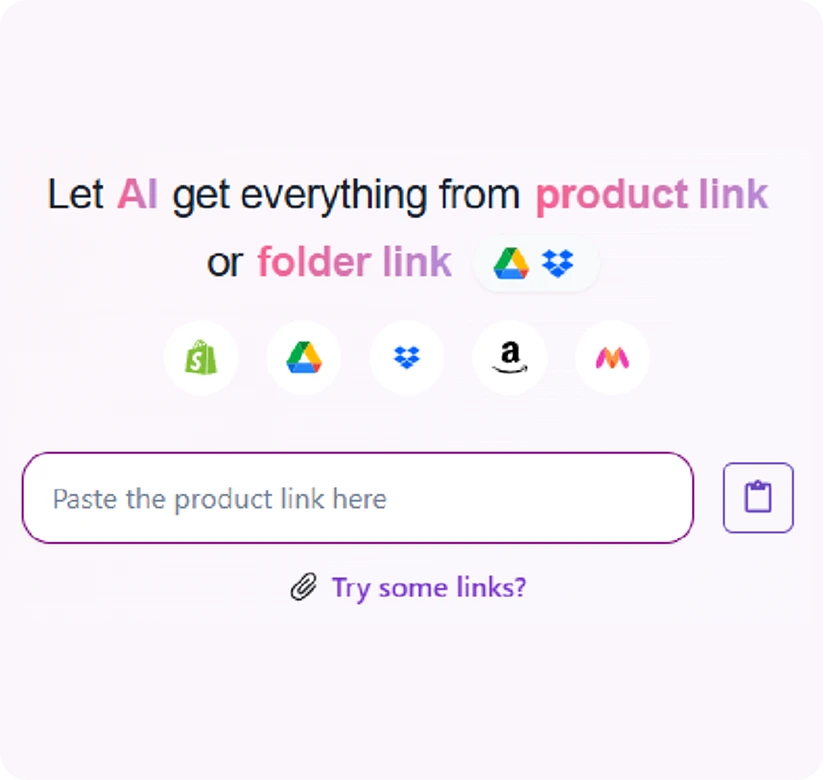
Step 1
Enter your product listing URL. Our Al will gather all the details, images, and Specs from the Page.
Step 2
Pick from lifestyle backdrops, overlays , or Al models. Match your brand vibe without lifting a camera.
Step 3
Preview your AI-generated creatives, tweak backgrounds or formats, and download instantly or save as your Unique Template.
Your next catalog update doesn’t need a shoot, a crew, or a month-long turnaround. With Whatmore, you get studio-quality visuals in minutes and scale across every SKU.

Generate product images from $2/image. No studios, models, or gear required.

Pay $300-$500 per SKU for a full shoot — plus editing and setup fees.

Create PDP, lifestyle, and banner-ready images in minutes for 100+ SKUs.

Wait days or weeks for production teams to deliver each visual asset.

Swap backgrounds, models, or formats instantly — no reshoot needed.

Need an entirely new shoot to test different setups or campaign variations.
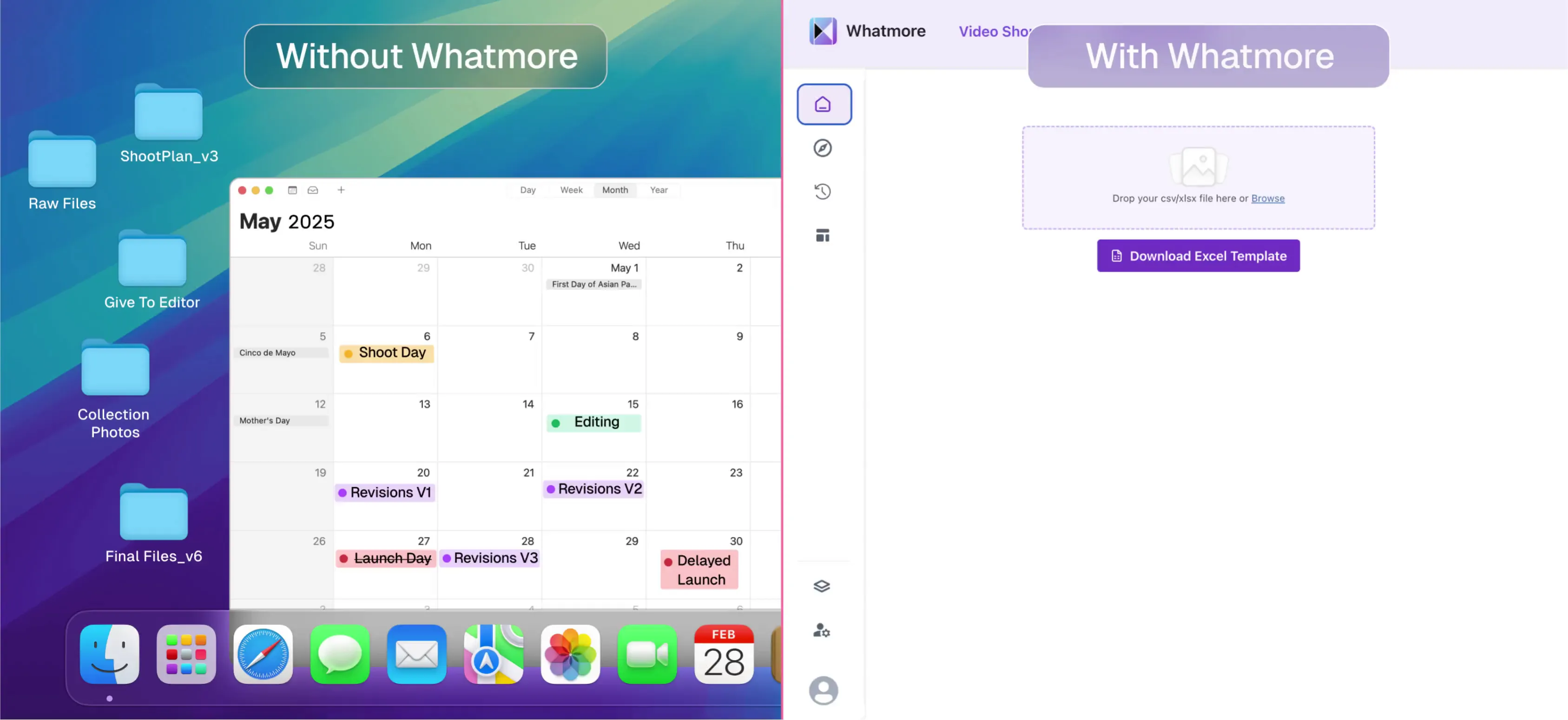
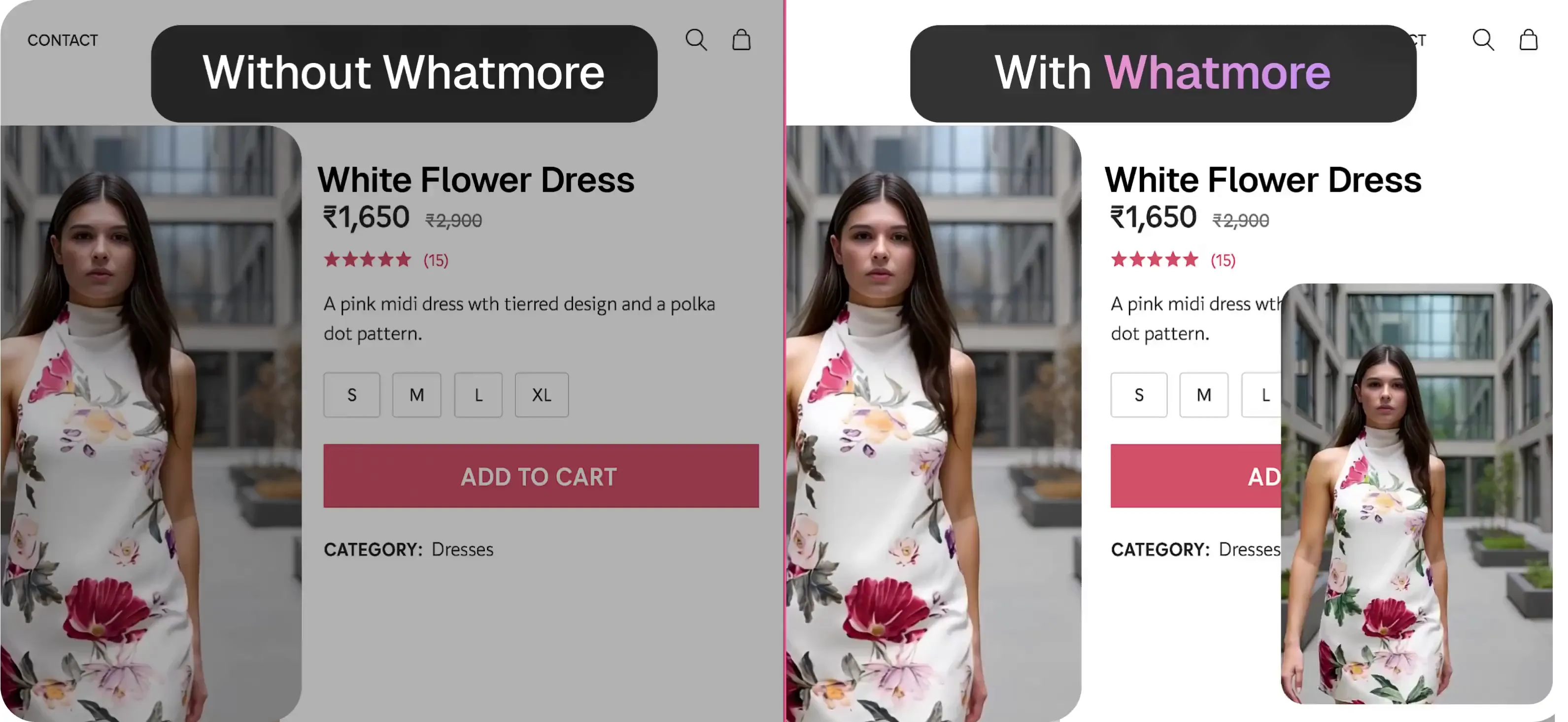
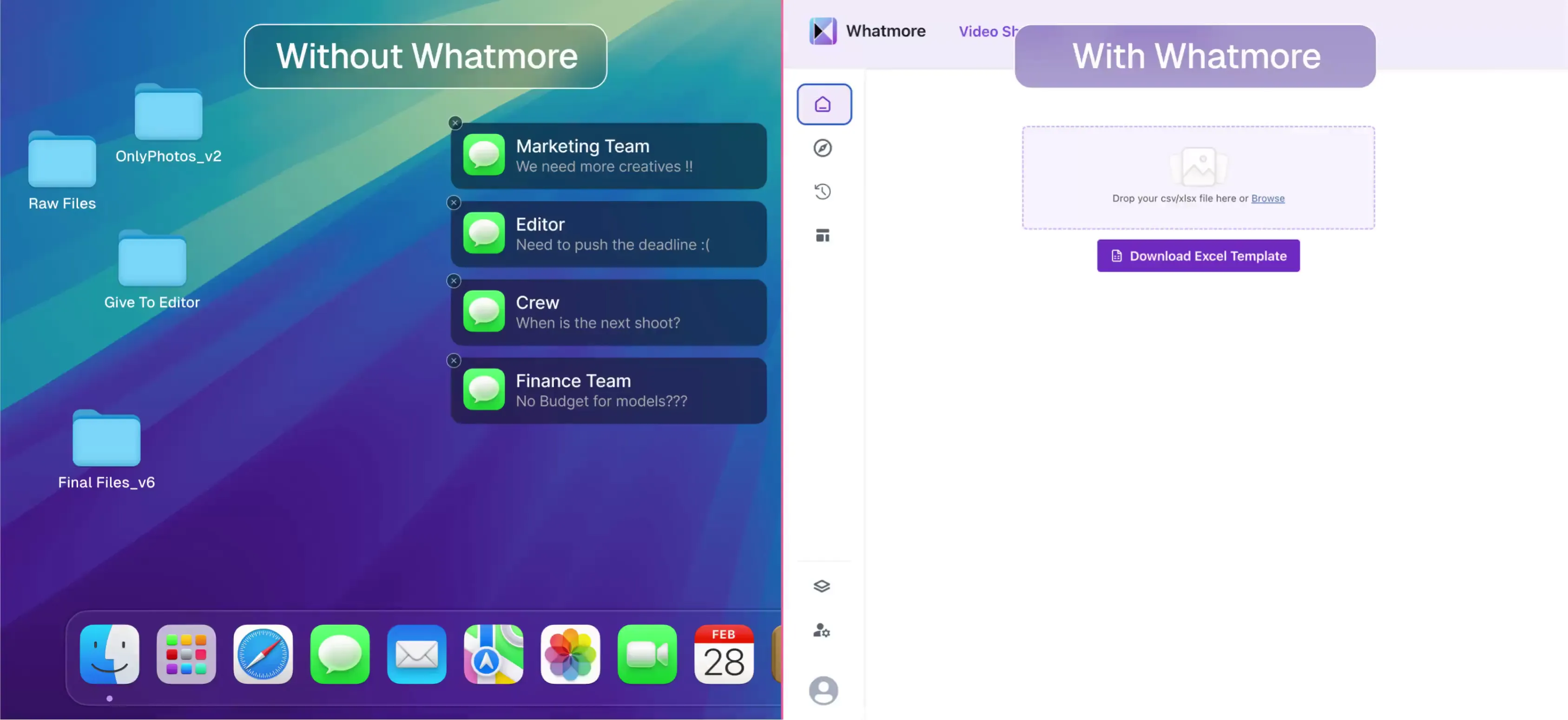
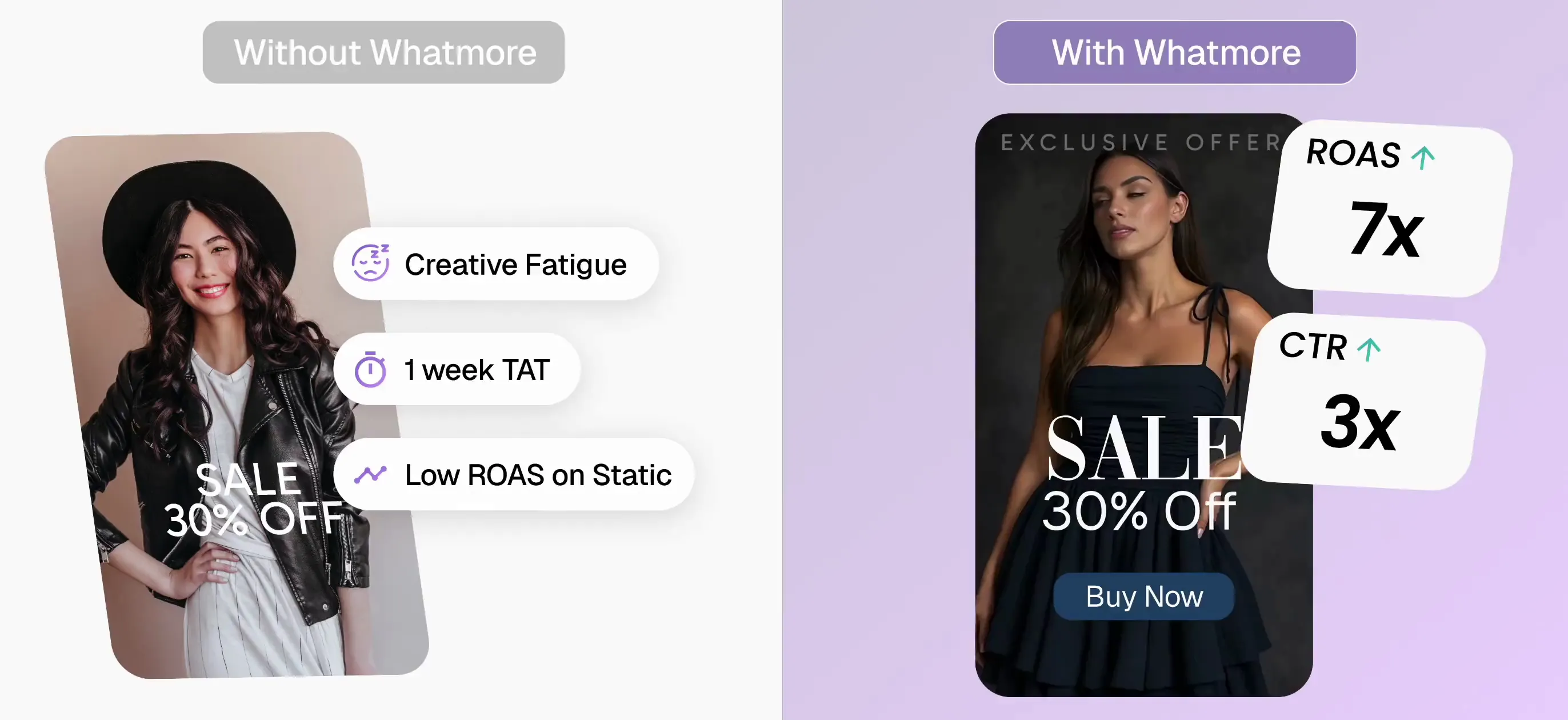
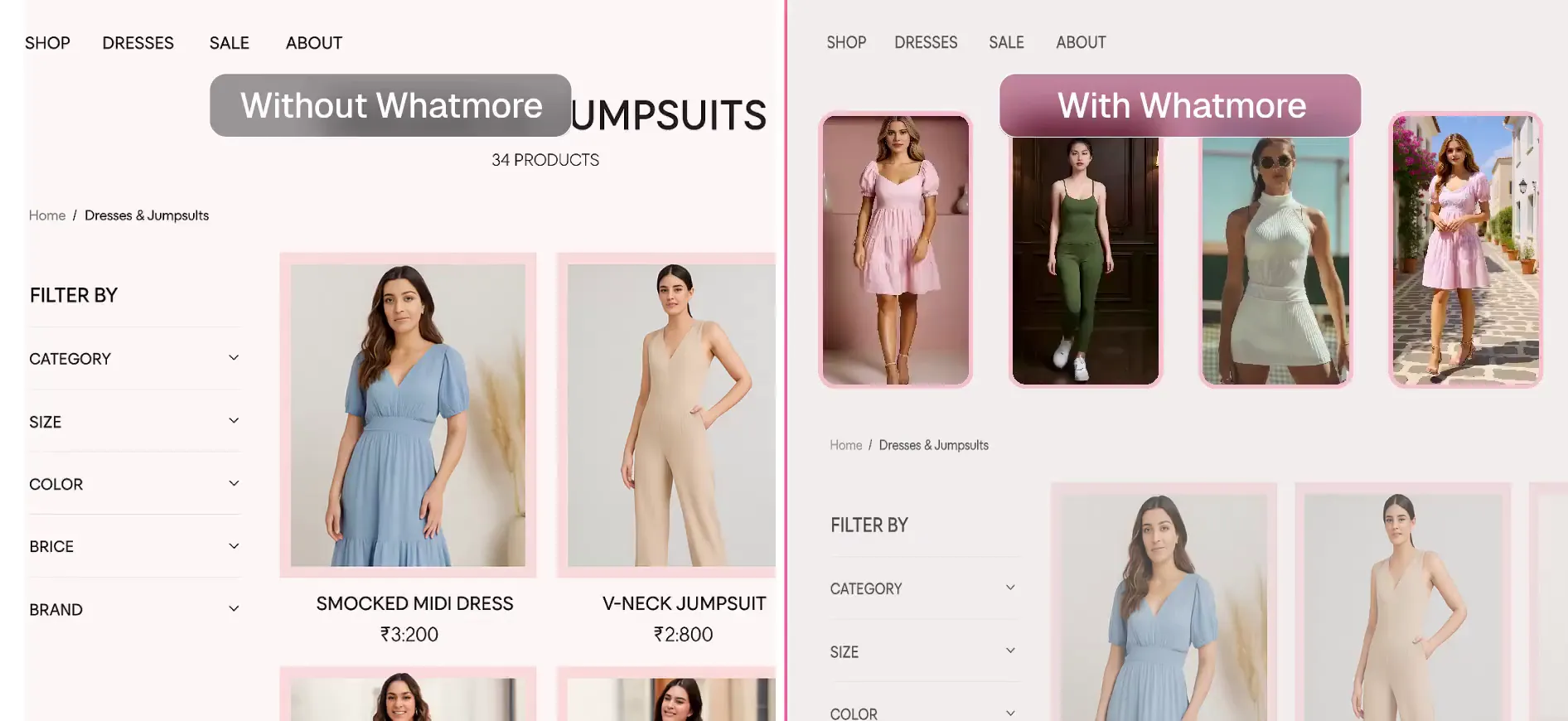
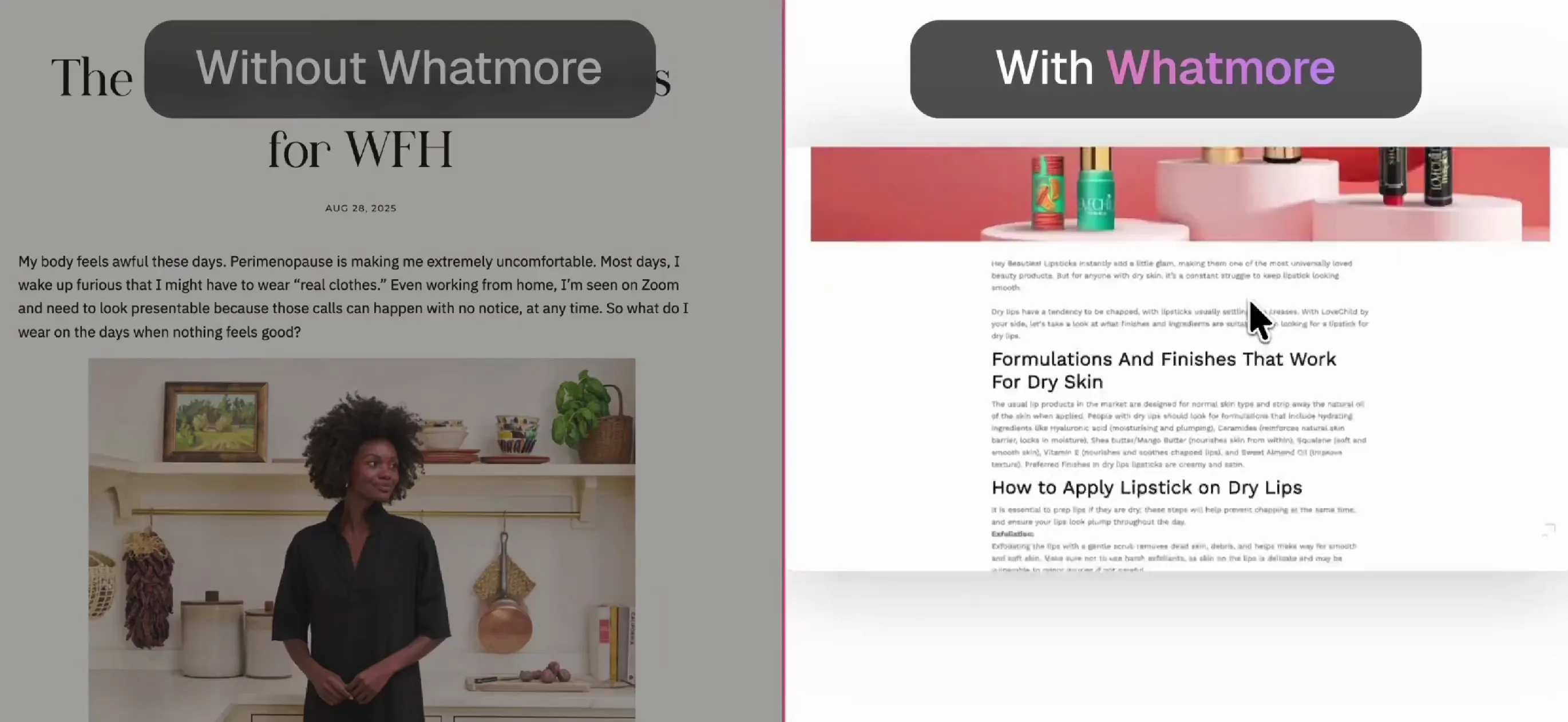
Product advertising photography is a crucial part of modern marketing. It has the power to transform ordinary products into captivating visual stories that grab people's attention and boost sales. This unique type of commercial photography combines technical skills with artistic creativity to showcase products in the most attractive way possible.
In today's online marketplace, the importance of professional product images cannot be overstated. One single photograph can:
With advancements in technology, product advertising photography has evolved rapidly, opening up new opportunities for brands to connect with their target audience. From classic studio setups to innovative AI-driven solutions, this field is constantly pushing creative boundaries.
This comprehensive guide will cover everything you need to know about product advertising photography. We'll discuss key planning techniques, master essential shooting methods, and explore post-production processes. You'll also discover how various industries utilize product photography and learn about groundbreaking technologies that are reshaping the industry.
Whether you're an experienced photographer, a marketing expert, or a business owner, this guide will provide you with valuable insights on creating visually stunning product images that turn casual browsers into paying customers. Get ready to uncover the secrets behind irresistible product photography that delivers tangible results for your business.
Product advertising photography is different because it focuses solely on making sales through carefully planned visual storytelling. Unlike documentary or artistic photography, every part of the picture has a commercial purpose - whether it's showing off product features or evoking certain emotions.
The art of product advertising photography revolves around three main goals:
Creating compelling product images requires mastery of essential technical elements:
A successful product advertising photo combines these technical aspects with creative vision to transform everyday items into objects of desire. The photographer must understand both the product's unique selling points and the target audience's preferences to craft images that resonate and convert.
The difference lies in precision - every highlight, shadow, and compositional choice serves the ultimate goal of showcasing the product in its most appealing form while maintaining authenticity and trust with potential buyers.
A well-executed product advertising shoot starts with meticulous pre-production planning. Let's break down the essential components that set you up for success:
Mood boards serve as visual roadmaps for your shoot, helping you:
Pro tip: Use platforms like Pinterest or Milanote to organize your inspiration and share boards with stakeholders.
Your shoot planning should align with your target demographic's preferences:
Create a detailed shooting schedule that includes:
A strategic approach to pre-production minimizes on-set complications and helps maintain creative focus during the shoot. Your planning phase should account for both creative vision and practical logistics, ensuring every team member understands their role in bringing the concept to life.
A controlled studio environment serves as the foundation for exceptional product advertising photography. The key lies in creating a systematic setup that delivers consistent, high-quality results.
Light modifiers transform basic lighting into professional-grade product illumination. Each modifier serves a specific purpose in crafting the perfect shot:
The studio environment demands regular maintenance and calibration. Keep light meters handy for consistent exposure readings, and maintain detailed lighting diagrams for repeatable setups across multiple shooting sessions.
Precision in product photography demands meticulous attention to detail. Every curve, texture, and surface finish needs to shine through in your final image. Here's how to achieve that level of detail:
The combination of these techniques with professional-grade tools creates product images that highlight every important detail. Each shot builds a complete visual story of your product's features and benefits.
Post-production transforms good product photos into exceptional advertising assets. The right editing techniques can emphasize product features, correct imperfections, and create scroll-stopping visuals that drive sales.
Advanced editing in Photoshop allows for creative compositing and sophisticated visual effects. Layered masks help blend multiple exposures, while adjustment layers provide non-destructive editing control. Smart Objects preserve image quality during transformations and scaling.
The key to successful post-production lies in maintaining realism while enhancing visual appeal. Subtle adjustments often create the most impactful results. Professional photo editing software offers precision tools for:
Advanced compositing techniques enable creative storytelling through:
Product advertising photography shapes consumer perceptions across multiple industries, each with distinct visual requirements and creative approaches.
Each industry demands specialized techniques to highlight product benefits and trigger purchase decisions. The automotive sector needs dramatic lighting and dynamic angles, while home goods benefit from styled room settings. Medical equipment requires clinical precision, and luxury items demand premium artistic direction.
The success of product advertising photography hinges on understanding these industry-specific requirements and adapting visual strategies to meet market expectations.
The world of product advertising photography has been completely changed by AI-powered solutions. Tools like Whatmore Studio now make it possible for brands to create professional ad creatives without the need for traditional photoshoots.
Whatmore Studio is a great example of this technological advancement, turning simple product links into eye-catching ad visuals. The platform's AI capabilities take care of complex tasks:
These AI-driven solutions tackle common problems in traditional product photography:
The use of AI in product advertising workflows marks a significant change in how brands create visual content. This technology allows marketing teams to concentrate on strategy while automating the technical parts of image production.
Traditional ad campaign photoshoots often cost $500 to $5,000+, depending on creative direction, locations, models, and production teams. With Whatmore, you can produce campaign-ready ad creatives—images and videos—on demand, without the overhead.
Use credits for model-based lifestyle shots, motion creatives, or platform-optimized ad visuals—everything you need for scroll-stopping ads, with total creative control and zero shoot logistics.
Creating high-converting product ads requires a delicate balance between brand authenticity and emotional resonance. Your visuals must tell a compelling story that aligns with your brand's core values while triggering an emotional response from your target audience.
Your ad creatives should strike a balance between artistic appeal and commercial effectiveness. Each visual element needs to serve a purpose, whether it's highlighting a product feature, reinforcing brand identity, or triggering an emotional response. By combining strategic composition with clear feature presentation, you create ads that not only catch attention but drive meaningful conversions.
Professional product advertising photography is essential for successful marketing campaigns. It plays a crucial role in capturing and presenting products in ways that resonate with audiences, ultimately impacting conversion rates and brand perception.
The world of product photography has changed significantly. While traditional methods still have their value, innovative solutions like Whatmore Studio are reshaping how brands create efficient ad creatives. This AI-powered platform turns simple product links into captivating visual content, eliminating the complexities of traditional photo shoots.
Key advantages of modern product advertising solutions:
Your success in product advertising photography depends on embracing both foundational principles and cutting-edge tools. Whether you opt for traditional photography methods or explore AI-powered alternatives like Whatmore Studio, the goal remains clear: creating visually striking, conversion-driven content that captures your product's unique value proposition.
Ready to transform your product advertising photography? Use Whatmore Studio can streamline your creative process and deliver high-impact ad visuals without the traditional production hurdles. Your next successful campaign awaits.