







Create PDP-ready photos, lifestyle visuals, and product videos with Studio. Fast, affordable and built for Scale. Starting at $2/Image
*No Credit Card Required
5.6x CVR on Shopify PDPs
4x increase in CTR
60% Faster Catalog Launch




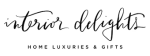
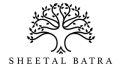

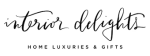
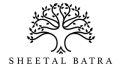

From PDPs to home banners, brands are using these 3 AI upgrades to speed up catalog launches and lift conversions. Starting at $2/image.

The Shoot Show Nobody Talks About

Takes weeks to plan

Burns your Budget

Hard to find diversity

Managing logistics is chaos








Close to
Up to
near
near
From product link to studio-quality content. That’s it.
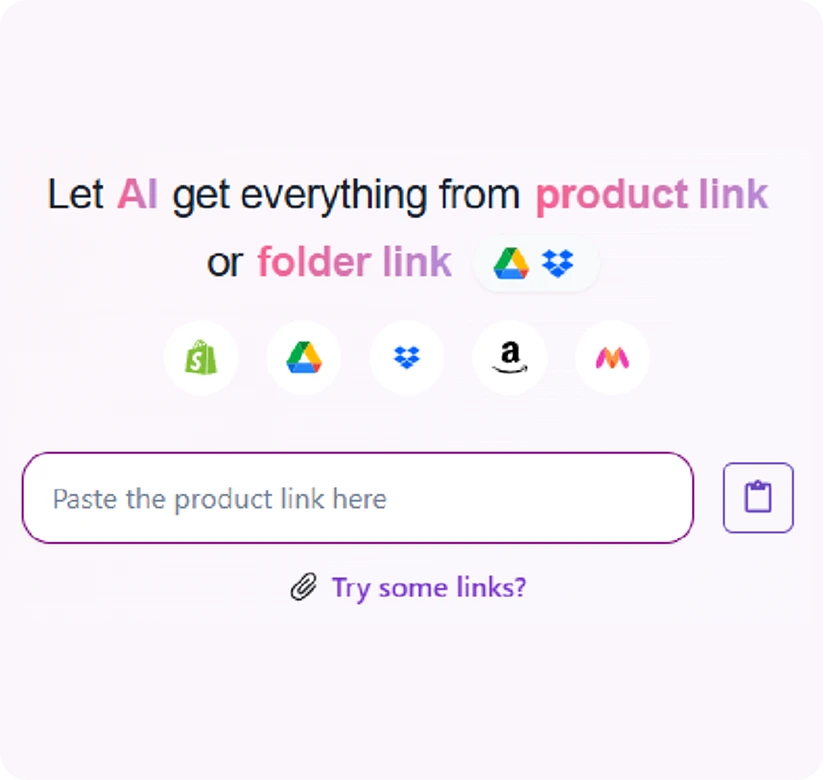
Step 1
Enter your product listing URL. Our Al will gather all the details, images, and Specs from the Page.
Step 2
Pick from lifestyle backdrops, overlays , or Al models. Match your brand vibe without lifting a camera.
Step 3
Preview your AI-generated creatives, tweak backgrounds or formats, and download instantly or save as your Unique Template.
Your next catalog update doesn’t need a shoot, a crew, or a month-long turnaround. With Whatmore, you get studio-quality visuals in minutes and scale across every SKU.

Generate product images from $2/image. No studios, models, or gear required.

Pay $300-$500 per SKU for a full shoot — plus editing and setup fees.

Create PDP, lifestyle, and banner-ready images in minutes for 100+ SKUs.

Wait days or weeks for production teams to deliver each visual asset.

Swap backgrounds, models, or formats instantly — no reshoot needed.

Need an entirely new shoot to test different setups or campaign variations.
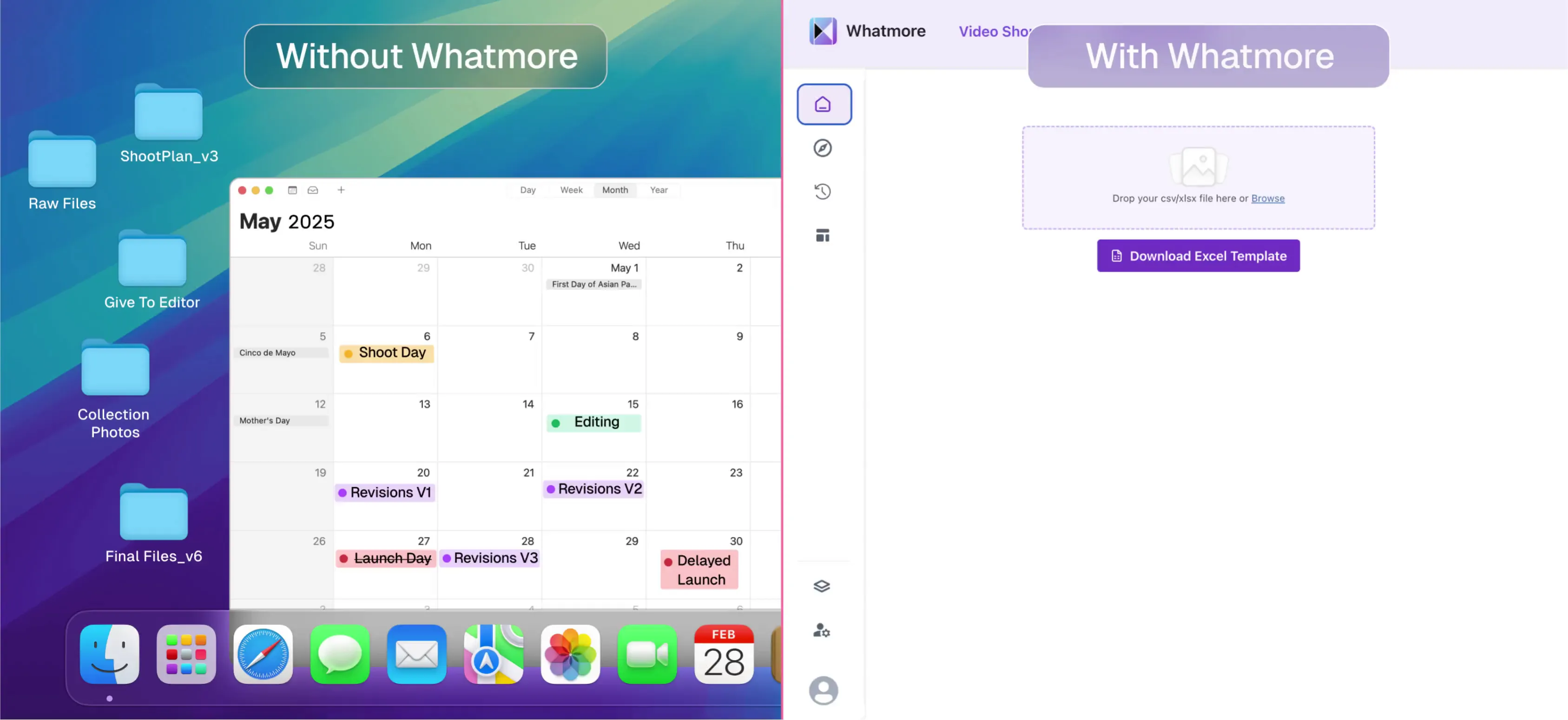
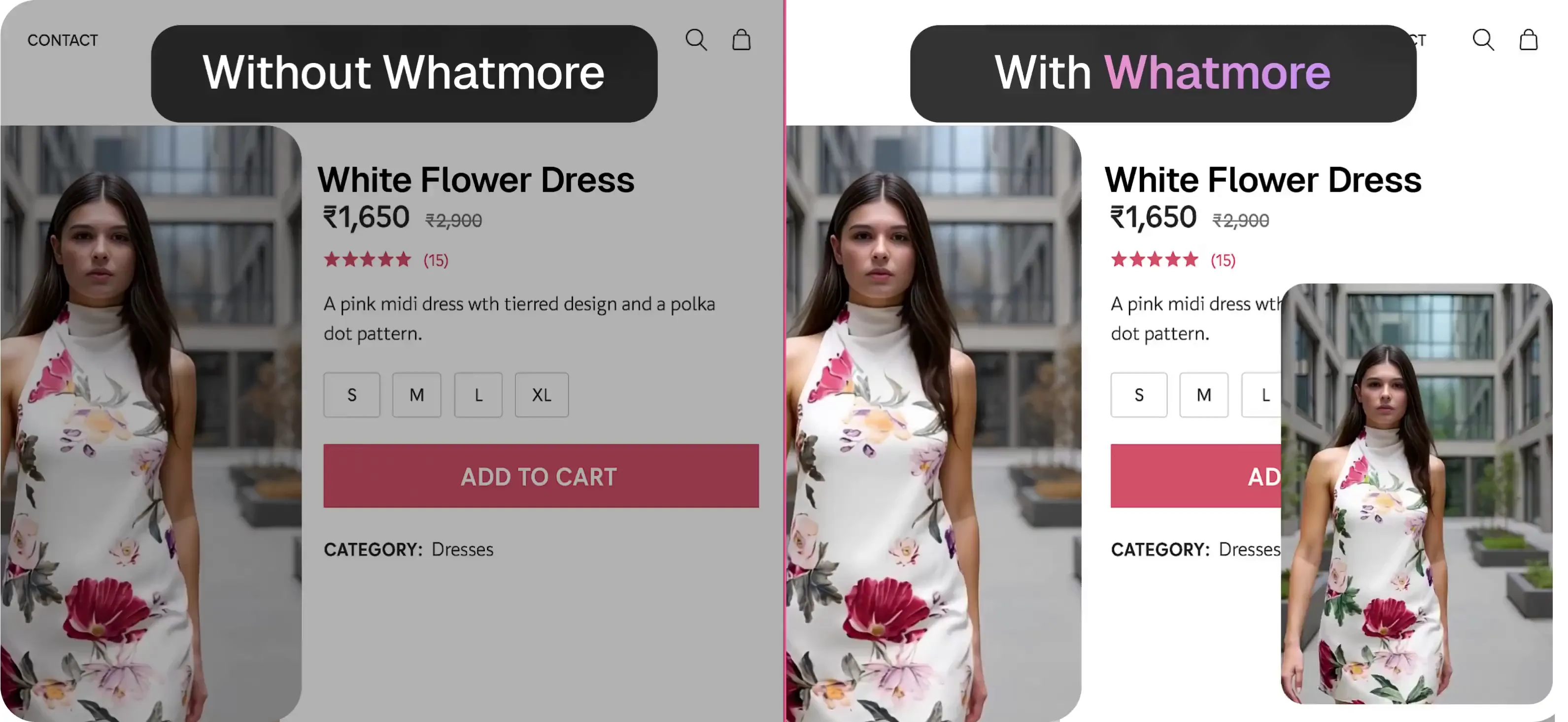
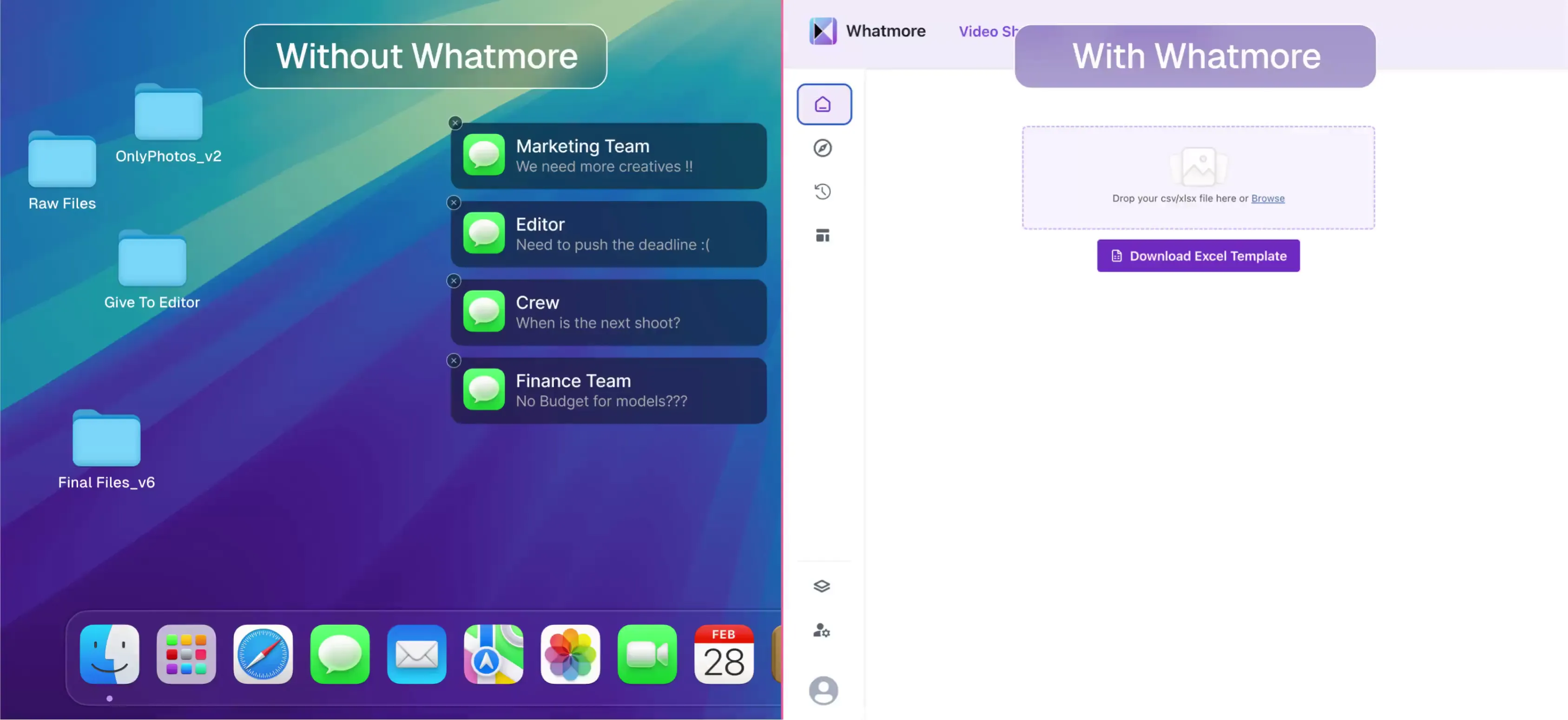
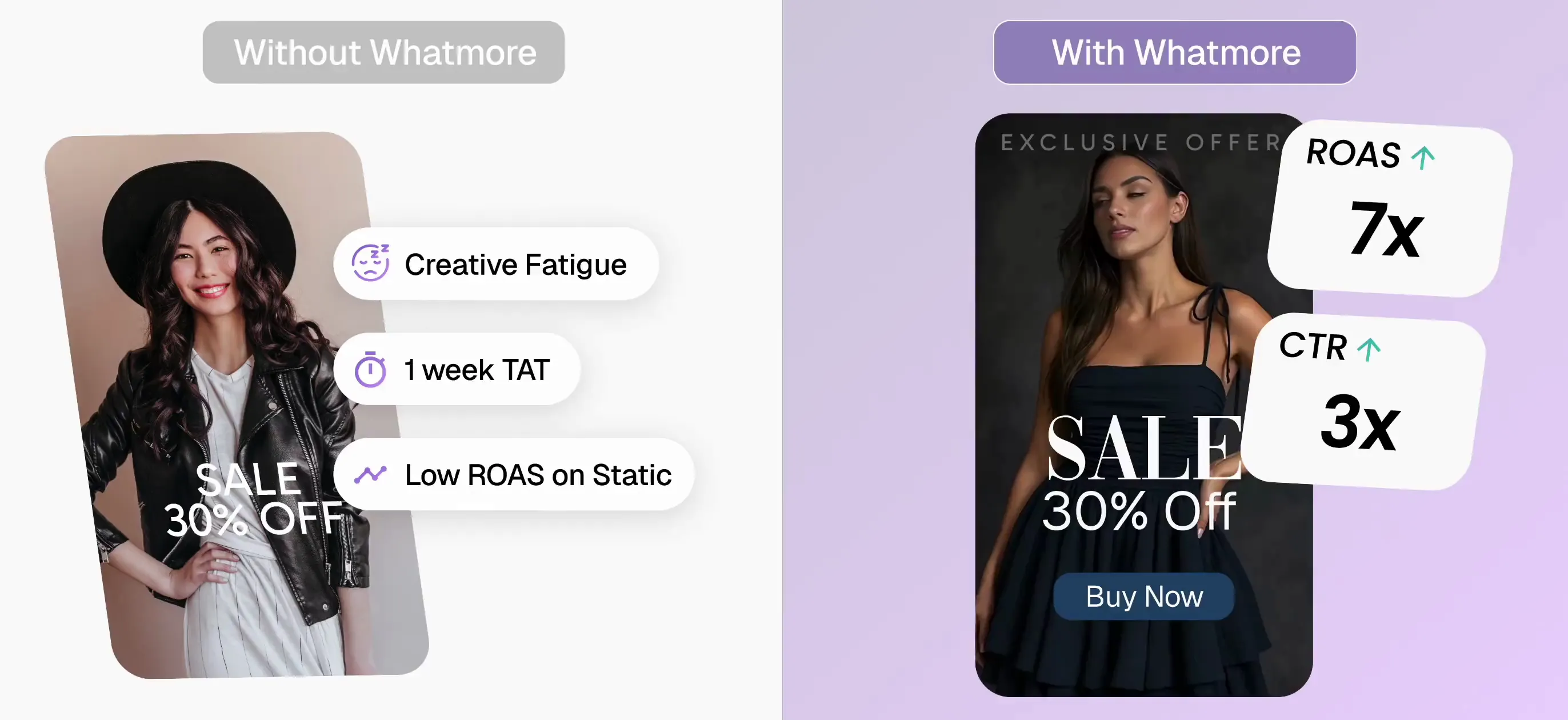
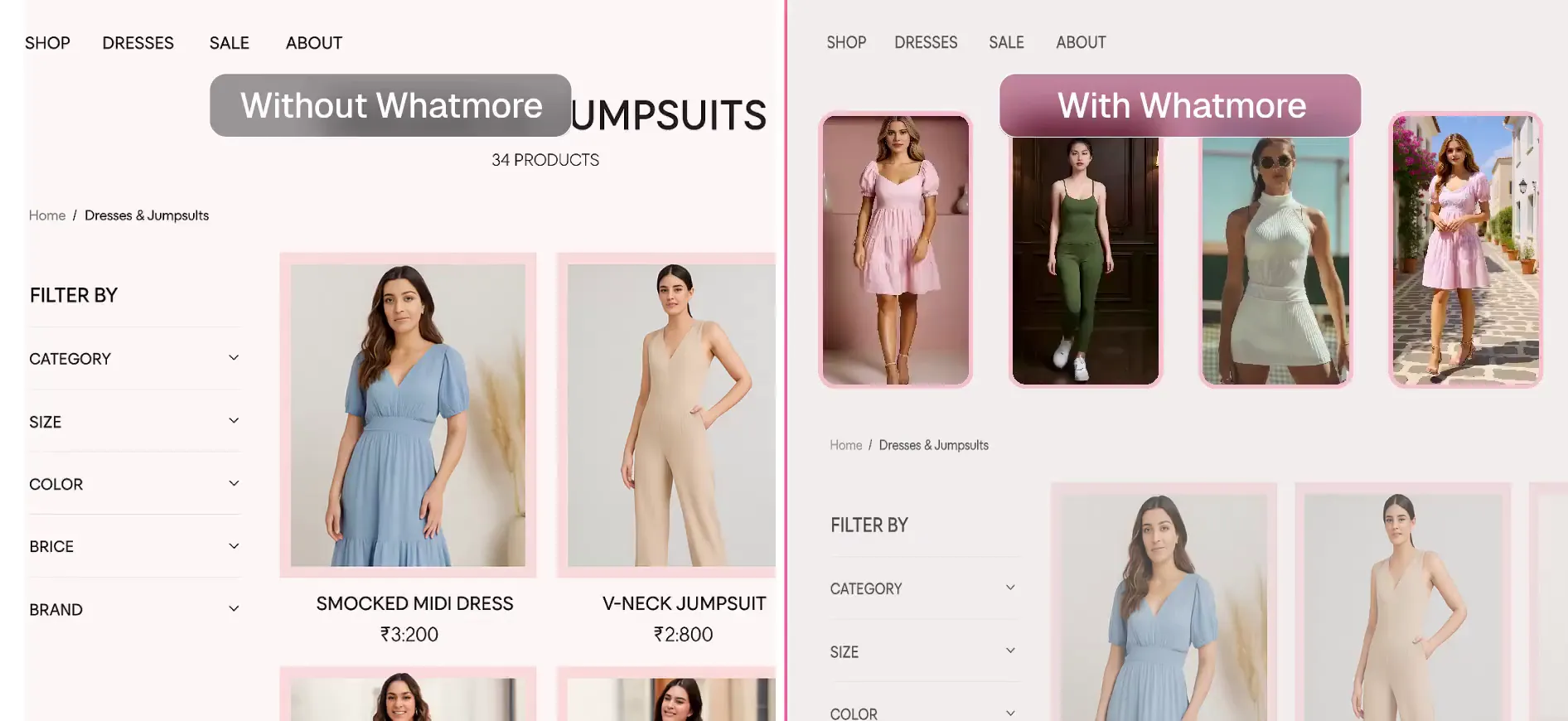
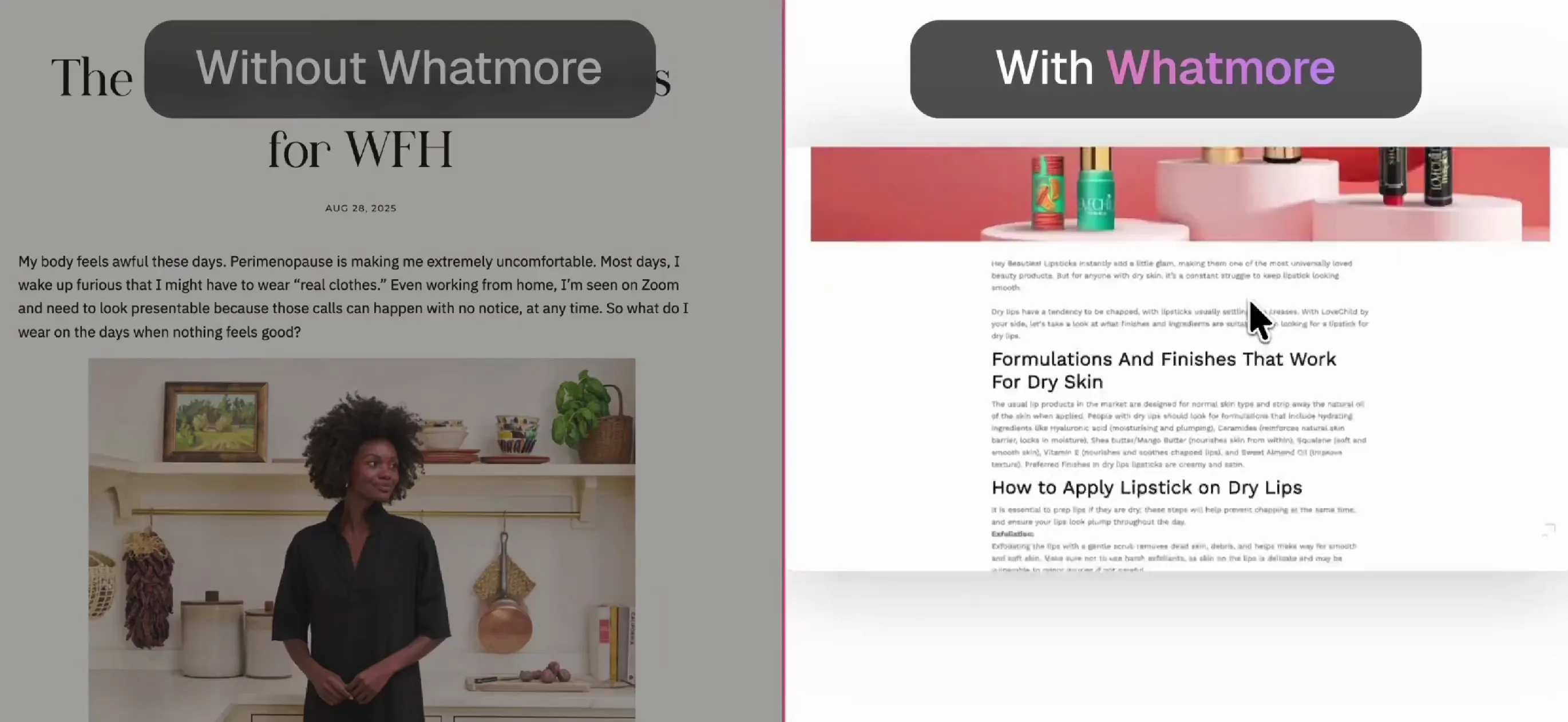
In 2025, product photography is no longer just about taking pictures - it's about crafting visual stories that boost sales. The success of your Shopify store depends on how good your product images are, making top-notch photography an absolute must.
Think about how you shop online. Would you buy something if the photos were blurry and poorly lit? Probably not. High-quality product photography:
The world of Shopify product photography has changed a lot in 2025. Here's what's new:
Today's shoppers have higher expectations when it comes to visual content. They want to see products from all angles, in real-life situations, and with crystal-clear detail. Before they click "Add to Cart," they want to fully understand what they're purchasing.
Your product photography strategy needs to adapt to these changing expectations. Whether you're starting a new store or improving your current visuals, this guide will help you learn the essential techniques and tools for creating captivating product images that drive sales.
Creating stunning product photos starts with the right equipment and setup. Let's explore the essential tools you'll need for professional-quality Shopify product photography.
Your camera choice can make or break your product photos. A DSLR or mirrorless camera with manual controls gives you:
A sturdy tripod is non-negotiable for sharp, consistent product photos:
Professional-looking backgrounds create a clean, distraction-free presentation:
Proper lighting transforms ordinary products into compelling visuals:
Natural Light Setup
Artificial Lighting
Strategic reflector placement helps control light distribution:
Your equipment setup forms the foundation for creating professional product photos that capture attention and drive sales on your Shopify store.
Your camera settings create the foundation for professional product photos:
Showcase your products from these key perspectives:
Zoom in on specific features to highlight quality and craftsmanship:
Transform product shots into storytelling opportunities:
Remember to maintain consistent lighting and styling across all shots to create a cohesive product story. Each image should serve a specific purpose in your customer's buying journey, from initial interest to purchase decision.
For clothing and accessories, consider incorporating models or mannequins to demonstrate fit and scale. Tech products benefit from interface demonstrations and size comparisons with familiar objects.
Your product photos need proper optimization to shine on your Shopify store. Let's dive into the technical specifications that make your images perform at their best.
Shopify's platform works best with specific image dimensions:
Pro tip: Maintaining a square aspect ratio (1:1) for product images creates consistency across your store and adapts seamlessly to different devices.
Each file format serves distinct purposes in product photography:
JPEG Format
PNG Format
Your image optimization strategy should include:
Remember: A well-optimized image loads quickly while maintaining visual appeal. Every second of load time impacts your conversion rates, making proper image optimization crucial for your Shopify store's success.
Raw photos rarely capture the true essence of your products. Post-processing transforms good photos into exceptional ones through strategic enhancement and correction.
The key to successful product photography lies in mastering both the capture and post-processing phases. Each product type demands specific techniques and tools to achieve professional results that drive sales.
As a Shopify store owner, you have two main options when it comes to product photography: doing it yourself (DIY) or hiring a professional. Both choices have their own pros and cons, and finding the right balance between cost-effectiveness and quality results is crucial for your business.
A hybrid approach often works best for many Shopify stores. Consider professional photography for:
Reserve DIY photography for:
The right balance depends on your budget, product complexity, and target market expectations. A jewelry store might benefit from professional photography to capture intricate details, while a t-shirt brand could achieve excellent results with a well-planned DIY setup.
Whatmore Studio is changing the game for Shopify product photography with its innovative use of automation and creative enhancement. The platform generates captivating lifestyle photos with carefully placed text overlays that highlight key product features - all done automatically using information from your Shopify product description pages.
The platform's AI-powered system takes basic product images and turns them into visually appealing lifestyle scenes. By using various AI models and backgrounds, your products are given real-life context and emotional appeal. These improved visuals create instant connections with potential buyers on:
Whatmore Studio's automated approach delivers professional-grade results in minutes. The platform ensures brand consistency while producing diverse content that resonates with different audience segments. Each generated image includes:
Strategic Elements:
This systematic method of creating visual content helps Shopify stores achieve higher click-through rates and better conversion metrics. The platform's ability to generate multiple creative variations allows for continuous testing and improvement of visual assets across your store's online presence.
If you’re tired of spending hundreds on traditional product shoots, Whatmore is a game-changer. With flexible plans and a credit-based model, you can generate studio-quality, on-model visuals using AI — no photographers, no shipping, no complicated setup. It’s fast, scalable, and built for modern eCommerce brands.
You can start for free with 20 credits/month, perfect for testing the platform. Paid plans begin at $29/month (120 credits) for growing brands, while larger businesses can scale with the Scale plan at $199/month (800 credits) or go all-in with the Premium plan at $449/month (1,800 credits). Each image or video costs just a few credits, so you get full control over how you use your quota.
For Shopify stores that need high-quality product visuals without burning time or budget, Whatmore offers unbeatable value.
Successful Shopify product photography balances technical expertise with creative vision. Your product images need to capture attention, showcase details, and drive sales through strategic visual storytelling.
Key elements for ecommerce success include:
The path to compelling product photography doesn't have to be complex. Whatmore Studio streamlines this process by combining high-quality visuals with automated feature highlighting and diverse lifestyle elements.
Ready to transform your Shopify store's visual appeal? Try Whatmore Studio today and watch your conversion rates soar with our AI-powered product photography solutions. Create stunning, feature-rich product images that connect with your audience and drive sales - all in minutes.
Your products deserve to shine. Let's make it happen.