

You've hit your free download limit 🚩
Sign in to create more images with outdoor, indoor, and solid color backgrounds for free! 🤫
Try StudioAdd Grey background to product photos. Modern and minimal.
Use our free AI generator to give your product shots a clean, neutral grey background - great for multi-brand catalogs and minimalist websites.



Try these to start off




Where Grey background works best
👚 Apparel Catalog Shots
Front, back, or on-model — a grey background gives your outfits a clean, brand-consistent look. Great for high-volume drops and marketplace-ready visuals.
👜 Accessories & Bags on Flatlay
From totes to clutches, grey makes textures pop and removes visual noise. Keeps the spotlight on your material, stitching, and logo elements.
💄 Skincare or Makeup Flatlays
Let your bottles, palettes, and packaging shine with a grey backdrop. Perfect for carousel ads, seasonal launches, or on-site feature banners.
So simple, it’s almost fun 😻
The best and easiest way to scale product images and videos for your Brand. No shoots, No stress.
Try for FREE
Drop a product link
Paste from Shopify, Amazon, Drive, Dropbox - or upload your images directly.

Select grey background
Pick solid colours or studio style backgrounds

Download or scale
Export it. Save a template and scale for all SKUs
Grey Background: Neutral, Versatile, and Always On-Brand
A grey background blends the clarity of white with the mood of black, perfect for brands seeking subtlety without sacrificing visual focus.
🩶 Highlights Product Details Without Stealing the Show
From skincare textures to apparel stitching and embossed logos on bags, grey adds just enough contrast to make your product stand out - without overpowering.
Try Now
🖼️ Minimalist Look for Year-Round Campaigns
Grey works across seasons and themes - ideal for evergreen PDPs, lookbooks, and homepage hero sections that need polish without color bias.
Try Now
⚙️ Easy Edits, Studio Feel
No need for neutral backdrops or gradient lighting setups. With Whatmore, generate grey background visuals instantly from raw uploads or flatlays.
Try Now
Explore backgrounds
What brands are making with Studio

Launch Collection Drops
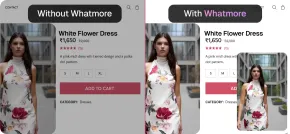
Increase Product Page Conversions

Scale Creative volume

Boost Ad CTR

Increase Collection Clicks
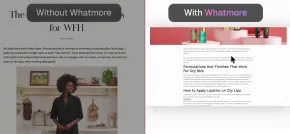
Videos on Blog pages
FAQs
Upload or paste a product link in Whatmore, choose a grey background, and download instantly. It’s free.
Grey gives a clean, modern look that suits nearly every product category—especially fashion, tech, and lifestyle brands.
Yes! Grey works well on flatlays, closeups, and model images—offering a soft, neutral backdrop that complements your product.
Yes. Whatmore’s grey background tool is 100% free to try—no signup needed.
Absolutely. Upload multiple product images or paste links and apply grey backgrounds in one go.
Shooooots?
Still Wondering? 🙀
See how Top Brands Scale Content without shoots
Trusted by 2500+ brands, Globally
















