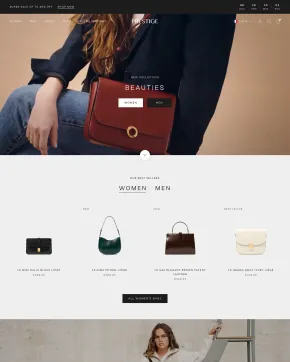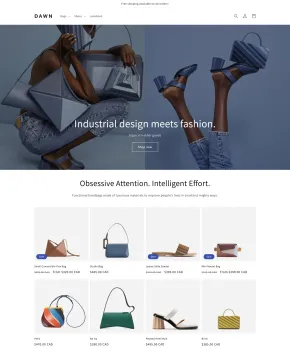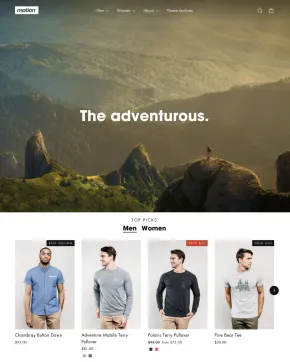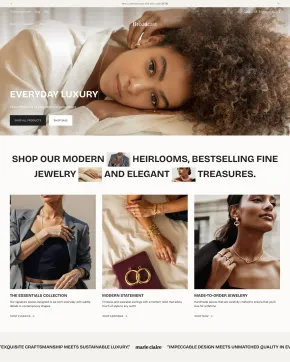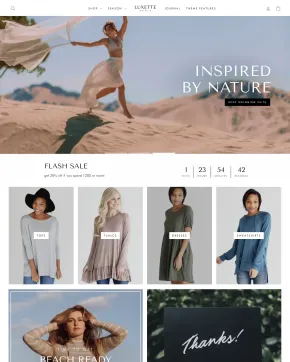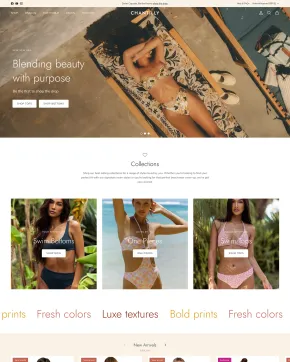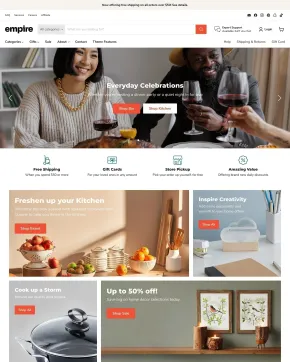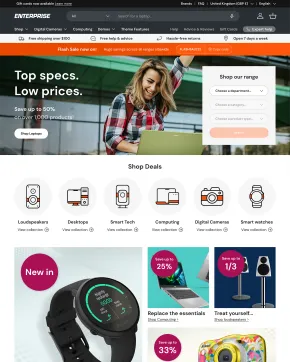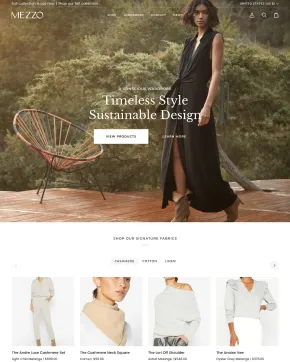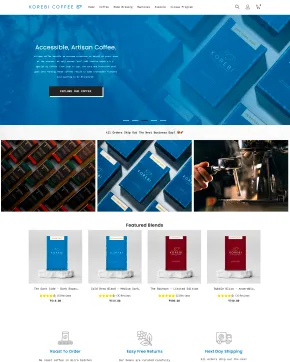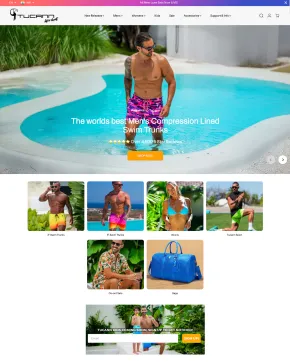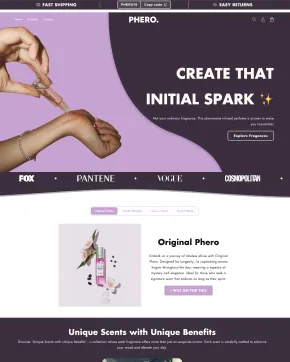About
The Broadcast theme Shopify is a powerful, sales-driven theme built to help brands boost conversions and engagement effortlessly. Designed for high-volume stores, this theme offers a fast setup, seamless product discovery, and advanced marketing tools to incentivize purchases. Whether you're promoting limited-time offers, showcasing trending products, or enhancing customer trust with social proof, the Broadcast theme Shopify ensures a frictionless shopping experience that turns visitors into buyers.